iVault ECM
Introduction

i-Vault ECM, by M-Files, provides a next-generation intelligent information management platform that improves business performance by helping people find and use information more effectively. Unlike traditional enterprise content management (ECM) systems or content services platforms, i-Vault ECM unifies systems, data and content across the organization without disturbing existing systems and processes or requiring data migration.
What is M-Files ?

M-Files is our company's best choice for document management systems because it provides a user-friendly, feature-rich, and scalable platform for digitizing paper records and managing all your documents in a central location.
M-Files lets you go beyond traditional document management. You can find, manage and share documents and other information such as cases, quality deviations, and audit findings across all systems and repositories and utilize any platform set-up: on-premises, cloud or hybrid.
M-Files is available on multiple platforms and device types, including PCs, browsers, tablets and phones. M-Files is compatible with the major web browsers, including Google Chrome, Mozilla Firefox, Microsoft Edge, and Safari. The mobile application is available on Android and iOS.
Core Features
One of the brightest aspects of M-Files is its many strong features, which go well beyond document management. In addition to the core features, M-Files offers collaboration tools that make it easier for teams to work together on documents, even from remote locations. It also offers workflow automation functions that improve operational efficiencies if used correctly, saving your team time and effort that is better spent elsewhere. Here are some of the best features M-Files has to offer:
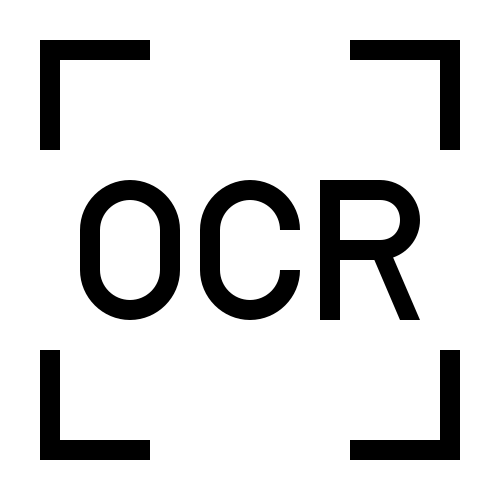
Imaging and optical character recognition (OCR)
M-Files works together with your scanner. As you scan documents in, the system leverages its built-in OCR technology to identify and contextualize the text on the scanned documents. This automatically begins the process of adding metadata tags and categorizing your documents.

Search
The search function is critical in document management systems. M-Files uses the search function to quickly identify your documents based on file name, type, date uploaded or accessed, and the metadata added automatically during scanning or manually by your team.
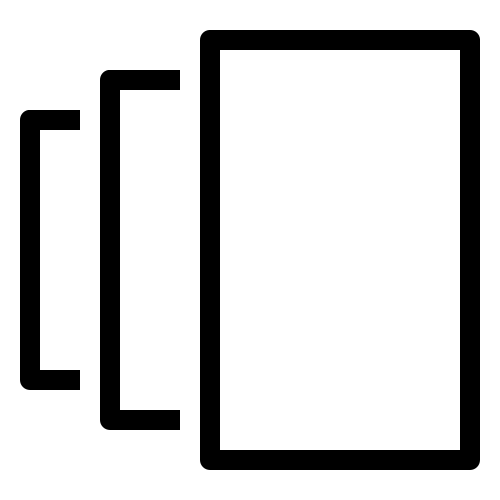
Versioning
The versioning feature tracks every document's history within the system, monitoring changes and archiving old versions so you can refer to them if needed. It also tracks who last opened the document, when, and any changes they made, so you know exactly which team members are making which edits.

Permission
The permissions function allows admins to tailor access permissions to users based on their roles in the organization, as well as on a case-by-case basis. Users can also be granted priority. For example, if a manager and a staff member both want to check in to a document to make edits at the same time, the manager would be granted priority and the staff member would have to wait.
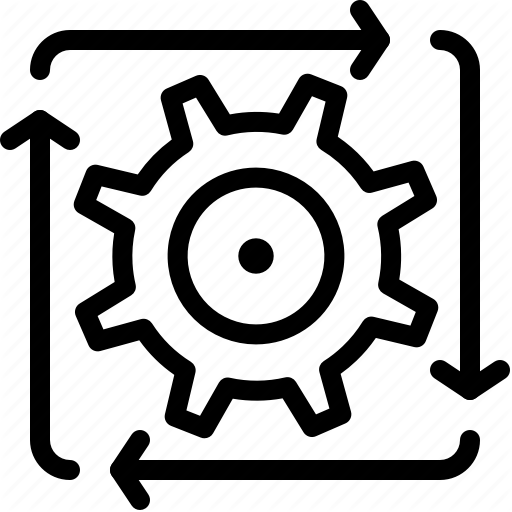
Workflow automation
M-Files also serves a workflow automation and task management function. Built-in tools automatically categorize certain documents and assign certain tasks to users. For example, if a staff member has completed work on a document, they can send the document to a manager with the "review and approval" task assigned. All interested parties will be automatically notified once the manager has approved the document, allowing the next step to begin without delay.
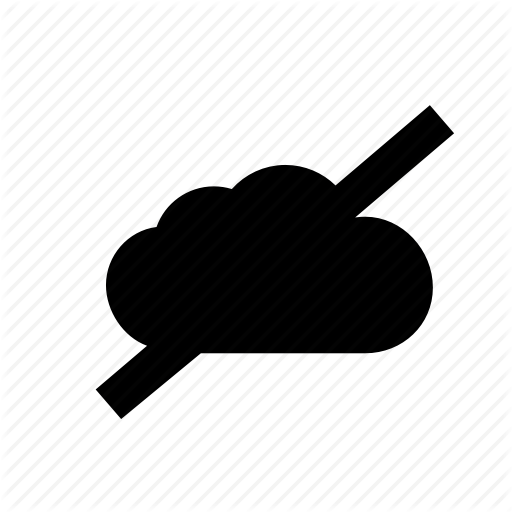
Offline access
If a user anticipates they will be on the road without internet access, files can be designated for offline use on a laptop or mobile device. Any changes a user makes while offline will be recorded and automatically synced with the system once internet access is restored.
Advantages
As it earned our overall best pick for document management systems, M-Files has many advantages. The system combines a user-friendly interface, wide array of features and scalable platform to deliver a great document management option for any business.
Easy to use: M-Files is easy to use because it mimics the familiar Windows Explorer, it shouldn't take much time for your team to get up and running with M-Files.
Comprehensive features: M-Files boasts a strong collection of features that are useful for digitizing and organizing documents. Versioning allows users to access old versions of documents that have since been updated, and permission controls ensure that only users who need to access a document can do so.
Scalable for businesses of all sizes: M-Files has all the features a large organization needs, as well as the ease of implementation and use that small companies require.
Collaboration tools: M-Files offers useful collaboration tools to make it easy to work alongside team members within the system without affecting other people works.
Easy search & access: M-Files organizes everything based on what it is instead of where it is. Thus, users will not have to remember where it’s saved or which version is the right one.
Resources
Contact
For more details, please do not hesitate to contact us